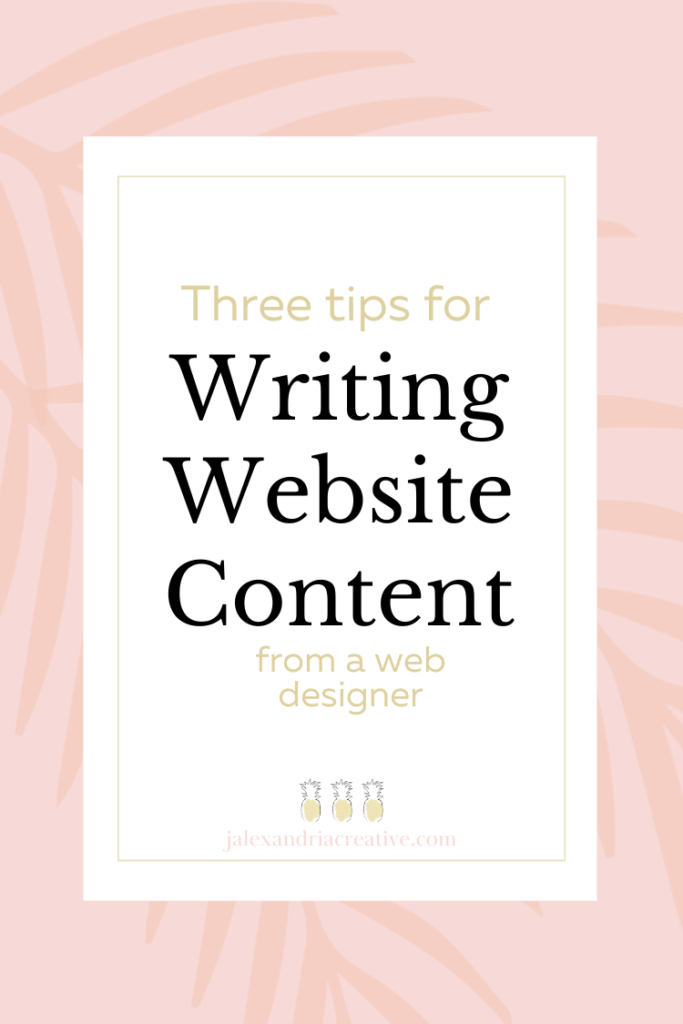 We know writing website content can be intimidating at first, but it doesn’t have to be! Have you ever struggled with writing content? For social media? Maybe for your website? We get it. There’s something about that blank Google doc and blinking cursor that just feels like it can be taunting you sometimes.
We know writing website content can be intimidating at first, but it doesn’t have to be! Have you ever struggled with writing content? For social media? Maybe for your website? We get it. There’s something about that blank Google doc and blinking cursor that just feels like it can be taunting you sometimes. You may have had the thought “well, I’m not a writer…” or “no one really cares what I have to say.” Give yourself more credit! You’re running a business and starting a website…what’s writing a few paragraphs compared to that? So many people DO get stuck at this step but we are here to help.
Here are 3 tips to help you get unstuck when writing website content! Let’s make the process easier so you can skip the blank Google doc drama and feel empowered when you’re writing.
Tip Number 1: If you struggle with actually writing out your thoughts, we recommend recording a voice note or video to talk through what you want to say. From there, you can transcribe what you said verbally. Once you’ve transcribed your main ideas, THEN you can go through it and tweak it, make edits, include anything you may have missed. This is a great option to really help you capture your conversational tone, as well! Gary Vaynerchuk mentioned on a TikTok recently that he wrote his last book by filming himself talking through the content and then having someone transcribe it, and then he edited it. So, if it’s good enough for professional authors, it’s good enough for us! 🙌
Tip Number 2: Think in single paragraphs. We just need things to be skimmable. This is not a long essay assignment full of cohesive arguments/ideas. Think of your website copy in “sections” instead of one daunting writing task. Make a list of pages/sections of your website that will have words. This list could be “Home Page“, “About Me Page”, and “My Services Page”. Work on them one by one, paragraph by paragraph, until you’re done. In my spin class, my instructor always says you can do anything for 30 seconds. And that’s encouraging. So I want to encourage you, you can write one paragraph. 3-5 sentences. You got this!
Tip Number 3: Look back at past content! What can you repurpose? That’s right, we don’t need to reinvent the wheel! Sometimes having a starting point to work from is EXACTLY what we need to get inspired or fall into a good rhythm. So, look at past social media posts. Can you turn that into content for your website or could you reuse it in a different way to share it again? Likewise, if you’re working on writing content for your new website, could you repurpose something on your current website and just tweak it?
If you’re thinking about launching a new website, content is always the first step! So if you are thinking of building a new site, you will want to sit down and do this first! Even if you don’t have it finished, just having something in progress will make you feel so much more prepared and ready!
Bonus Tip: You can always CHANGE IT. Launching a website isn’t like installing a brick and mortar sign. If you build a brand new website, launch it, and realize you want to make changes to your content. . . you absolutely can do that! It’s not set in stone – as long as you know how to use your website builder it’s a quick fix. Write your website copy to the best of your ability, but remember the edit button is there if you need it.
Still looking for more guidance? You may love our Free Website Content Planner. This is a great resource that has even more guidance and tips for writing website content! We hope it helps! If you need any more help, my team is happy to help finish up your website!
XoXo,
Jade
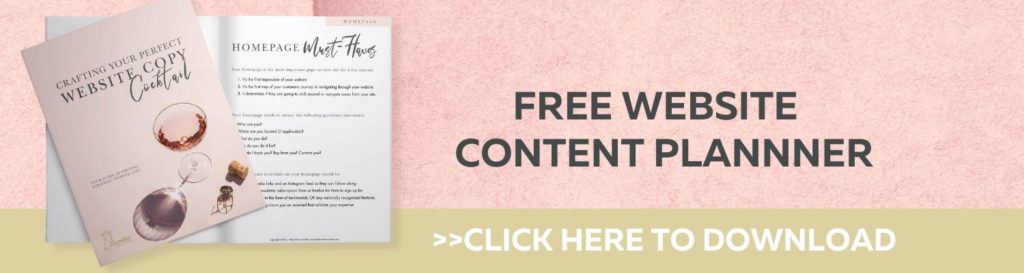
comments +