Thinking about investing in a logo, but not really sure what you need? It can be overwhelming when you aren’t sure all the different file types you need or how many variations of a logo you need. This post is all about alllll the different variations of your logo that you need, so you can make an informed decision when working with a designer or if you’re thinking about DIYing your logo!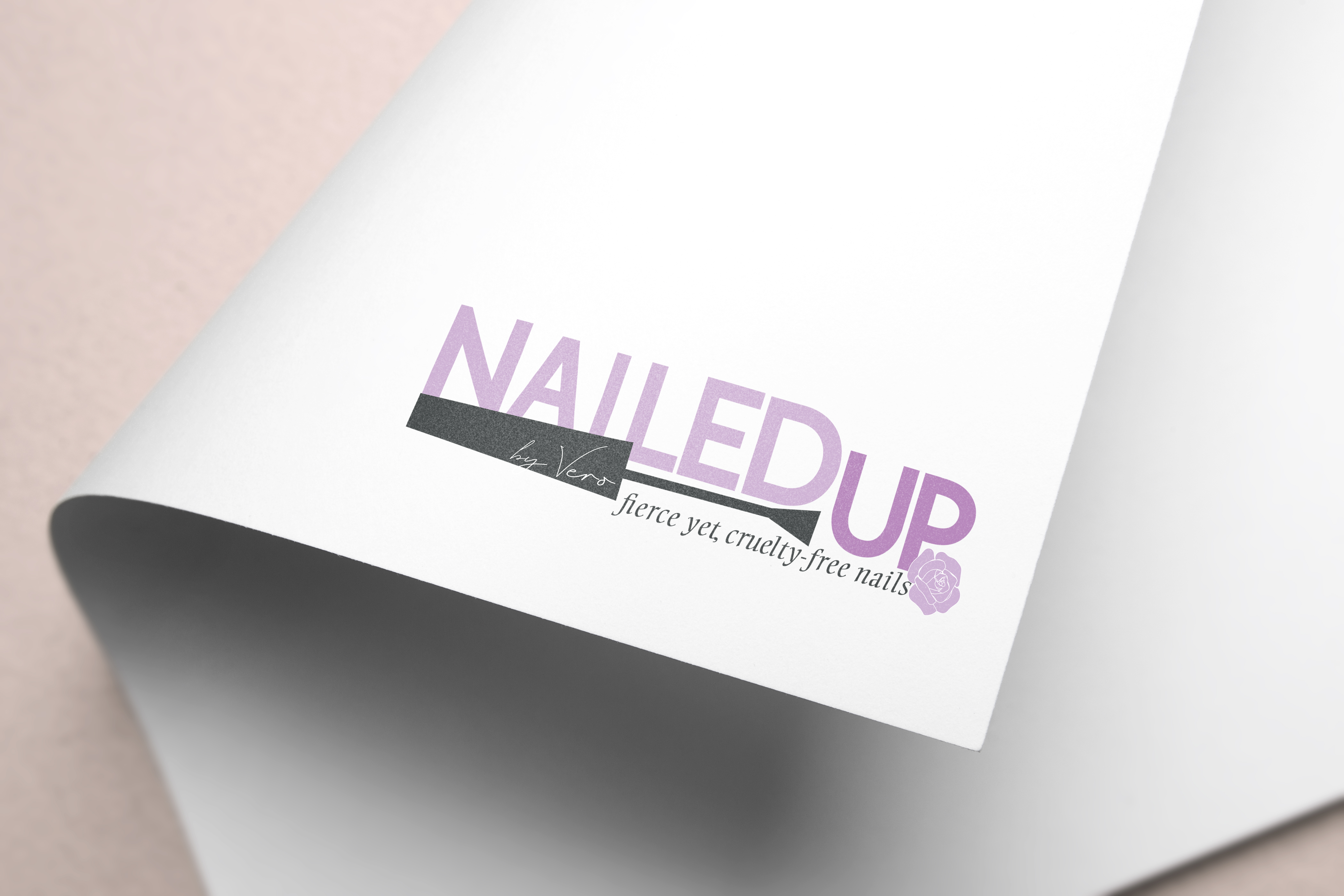
Here’s the boxes you’re going to want to check when it comes to your logo and the file types you need.
You need a vector version of your logo
This is a MUST when it comes to your logo. This is the single most important file you need when it comes to your logo. If this sounds like a foreign language, don’t worry we are about to break it down so you are in with the designer lingo! A vector file is a points-based file rather than a pixel based file like a photo. Pixel based files are considered raster files. A JPEG is a pixel based file. That’s why if you try to enlarge a JPEG that is low resolution, it becomes pixelated. The reason you need your logo in a vector format is because a vector file scales up or down with no loss of resolution! This means if you have a vector version of your logo, you can print your logo on a pencil OR put it on a billboard! Because it’s a vector, it will scale to those sizes and still maintain quality resolution. This cannot be said for a JPEG or a PNG file. Vector files are created in Adobe Illustrator. The most common vector format of a logo would be a .EPS file. EPS files are great because they maintain transparency if they are exported correctly, AND they are still editable with Adobe Illustrator. If you’re ever doing any work with a professional printer, they will love you forever if you have a vector version of your logo.
You’ll Want Files Optimized for Digital:
Logo files optimized for print and logo files optimized for digital have different specs. You want to make sure you have versions of your logo for both uses. A big difference between files meant for digital use and print use is that files for print are much larger in file size. Your logo doesn’t have to be as high-res to look good on a screen, so often the files are smaller and easier to upload for digital use. These are the file types you will want for logos meant for digital use:
- JPEG: This is the most common file type for print and digital. A JPEG at 72 resolution in RGB color profile is perfect for your logo on screen. JPEGs have a white background.
- PNG: A PNG is a high resolution digital file that allows for a transparent background. This is PERFECT for when you need to overlay your logo on top of a photo or a background where you DON’T want to have a transparent background.
You Need Files Optimized for Print
The reason why you want to make sure you have quality files for your logo is definitely for print purposes. You can get away with lower resolution logos on screen, but when it comes to printing marketing materials, you DEFINITELY want to have the right file types that are high resolution so your logo looks super crisp and clean in your prints. These are the file types you will want for printing:
- EPS: This is the vector version of your logo, and it’s the highest resolution file of your logo. If you have a vector, this is the one you will want to use for printing above everything else! EPS have the capability for transparent backgrounds when they are exported, so this is perfect to use for overlays. You will want to make sure your logo’s color profile is CMYK. This is the color profile for printing.
- JPEG: You may encounter a situation where you need a JPEG instead of a vector, and this is fine because as long as you have a high res JPEG of your logo, this will be great for print. You just need to make sure your JPEG is saved at 300 resolution in CMYK. A JPEG will have a white background, so this is something to think about.
Here are the recommendations for the different variations you will want for your logo:
- Black
- White
- Full Color
- Logo on a white background (Black, Full Color)
- Logo on a transparent background (Black, Full Color, and White)
When I worked in corporate as an in-house graphic designer for a large financial institution, we would work with a lot of small business partners to add their logo to our website for certain partnerships, and it never failed that sooo many of those businesses did not have the proper files for their logos. I vectorized SO many logos for small business owners when that wasn’t really something I had to do, BUT I believe sooo strongly that small businesses need the proper logo files so they can ensure they can maintain the integrity of their logo, no matter what format it is being used!
Do you feel better about all those logo files? Want to chat more about logos? Click here for a cheat sheet to help you understand your logo files at a glance! We give this to all of our branding clients to they can know exactly what to do with all their files!
Until next time!
Jade
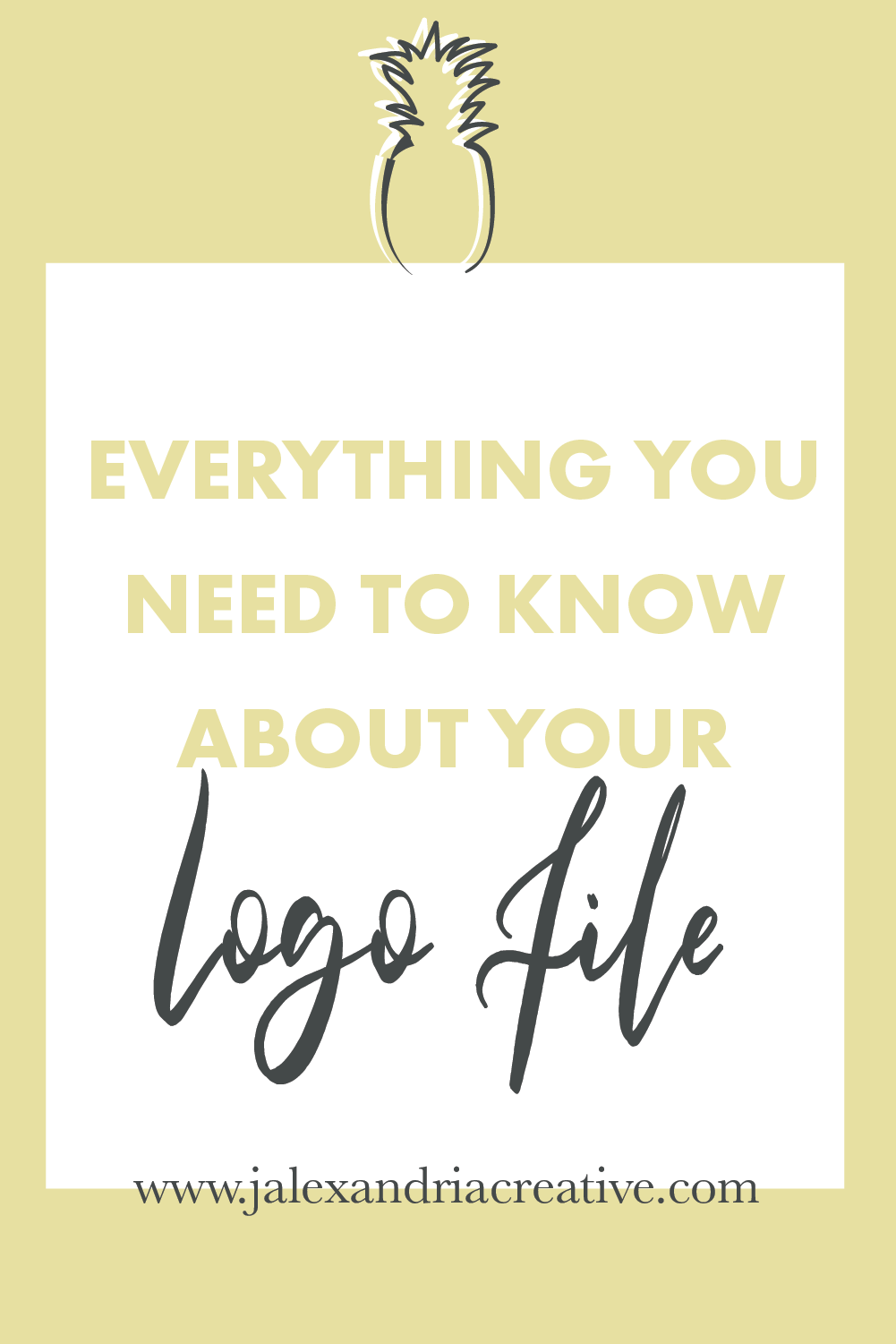
comments +